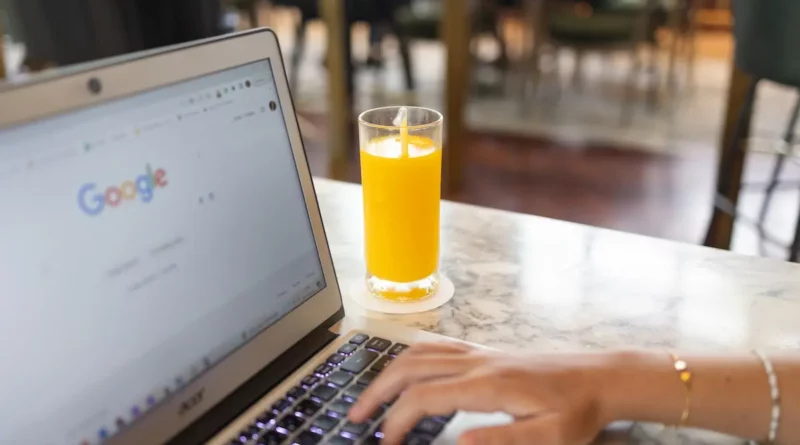Google Workspace Pricing: Get the Best Plan for Yourself
Previously known as G Suite, Google Workspace is a collection of potent cloud-based productivity and collaboration applications. Google Workspace pricing varies based on the plan chosen, ranging from $6 per user per month for the Business Starter plan to custom pricing for the Enterprise plans.
To meet the various needs of companies, groups, and people, Google Workspace is offered in multiple price tiers. To assist you in making an educated choice for your company, we will examine the different Google Workspace plans and their price alternatives in this post.
Google Workspace pricing and key features
1. The Google Workspace Business Starter
The Google Workspace business starter plan is intended for start-ups and small enterprises that require crucial communication and productivity tools. Here are some salient attributes and price information:
- Price: The monthly Google Workspace cost of the Business Starter plan is $6 per user.
- User Cap: The most users this plan can accommodate is 300.
- Applications: Access to Google Drive, Google Sheets, Google Docs, Google Meet, Google Slides, and more are also available.
- Storage: Each user receives 30GB of online storage, which is split between Google Drive and Gmail.
- 24/7 Assistance: This package offers telephone and email customer service around the clock.
2. Google Workspace Business Standard
The Business Standard package is appropriate for expanding enterprises that need cutting-edge security and collaboration tools and delivers increased functionality. The main attributes and cost information are as follows:
- Cost: The monthly Google Workspace pricing for the Business Standard plan is $12 per user.
- User Capacity: This package can accommodate up to 300 people.
- Applications: All of the Business Starter plan’s applications are included, plus extras like Google Meet recordings and improved Drive administrative controls.
- Storage: Each user gets 2TB of cloud storage, split across Google Drive and Gmail.
- 24/7 Support: Similar to the Business Starter package, this one offers 24/7 telephone and email customer assistance.
3. Google Workspace Business Plus
Businesses prioritizing data protection and governance should choose the Business Plus plan since it has more sophisticated security and compliance capabilities. The main attributes and cost information are as follows:
- Price: Each user on the Business Plus plan is to pay $18 per month.
- User Capacity: This package can accommodate up to 300 people.
- Applications: All of the Business Standard plan’s applications come with extras like sophisticated endpoint management, data loss protection for Gmail and Drive, and improved security controls.
- Storage: Each user gets 5TB of cloud storage, split across Google Drive and Gmail.
- 24/7 Support: Similar to the earlier plans, these offer phone and email customer care available around the clock.
4. Google Workspace Enterprise
Larger organizations that need even more sophisticated security, compliance, and administrative controls should go for the Enterprise package. The main attributes and cost information are as follows:
- Price: Depending on the organization’s particular requirements, Google Workspace enterprise pricing offers customizable pricing. Google’s sales staff will need to provide a personalized quote.
- User Limit: The Enterprise plan has no user cap.
- Applications: It has all of the Business Plus plan’s applications in addition to additional security features, including data loss protection for Chat and Drive, sophisticated mobile device management, and a security center
- Storage: Each user gets 5TB of cloud storage, split across Google Drive and Gmail.
- Advanced Support: The Enterprise plan provides priority support around-the-clock with response times of one minute.
5. Google Workspace Enterprise Plus
The Enterprise Plus package is the most complete choice, providing the highest degree of security, compliance, and support. The main attributes and cost information are as follows:
- Price: The Enterprise Plus plan needs a unique estimate from Google’s sales staff, much like the Enterprise plan does.
- User Limit: The Enterprise Plus plan has no user cap.
- Applications: All of the Enterprise plan’s apps are included, along with extras like a security sandbox for Gmail, context-aware access, and sophisticated data loss prevention.
- Storage: Each user gets 5TB of cloud storage, split across Google Drive and Gmail.
- Advanced help: For essential difficulties, the Enterprise Plus package offers 15-minute response times and priority help available around the clock.
How to pick a new Google Workspace plan?
When selecting a new Google Workspace plan, you should always know how much is Google Workspace and also consider your organization’s demands, spending limit, and collaboration needs. Take a look at the various plans, such as Business Starter, Business Standard, Business Plus, Enterprise, and Enterprise Plus.
Evaluate each plan’s offerings in terms of apps, storage possibilities, security features, and support levels. Establish the user count and scalability requirements. Utilize the 14-day free trial to examine the features of the plan.
Investigate the customization options in Enterprise plans for companies with particular needs. Consult a specialist if necessary. To improve productivity and cooperation, choose a plan compatible with your organization’s size, communication requirements, and security level.
Conclusion
It’s essential to carefully consider the goals and priorities of your organization before selecting a new Google Workspace plan. You may choose the plan that best matches your company by being aware of your needs, examining the alternatives, and considering collaboration tools, storage possibilities, security features, and financial limits. As your demands change over time, remember that Google Workspace pricing offers flexibility and that you may upgrade or decrease your package.